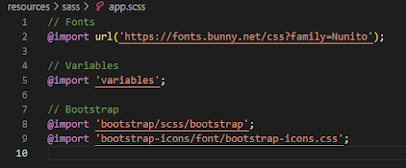How to use superscript and subscript text in flutter

# superscript subscript '0' : ( '\u2070' , '\u2080' ), '1' : ( '\u00B9' , '\u2081' ), '2' : ( '\u00B2' , '\u2082' ), '3' : ( '\u00B3' , '\u2083' ), '4' : ( '\u2074' , '\u2084' ), '5' : ( '\u2075' , '\u2085' ), '6' : ( '\u2076' , '\u2086' ), '7' : ( '\u2077' , '\u2087' ), '8' : ( '\u2078' , '\u2088' ), '9' : ( '\u2079' , '\u2089' ), 'a' : ( '\u1d43' , '\u2090' ), 'b' : ( '\u1d47' , '?' ), '...