LARAVEL 10 with Bootstrap 5
LARAVEL 10 - Build the application manually from scratch
check for all requirement such as nodejs , composer, wampserver/Lamp , etc.
Step1:Create a new Laravel project
composer create-project laravel/laravel your-project-nameFor example composer create-project laravel/laravel myproject
Step2:Change directory to your project namecd your-project-nameFor examplecd myproject
Step3:install the Laravel UI package :composer require laravel/ui --dev
Step4:Generate the Bootstrap scaffolding :php artisan ui bootstrap --auth Step5:Configure the .env file
Check all settings, especially the database connection and the mail settings.
Step6:Install the bootstrap icons library.
npm install bootstrap-icons --save-devStep7:Add below code inside the file resources\sass\app.scss :
@import 'bootstrap-icons/font/bootstrap-icons.css';
Step8:Add below code inside the file App\Providers\AppServiceProvider.php :
-----use Illuminate\Support\Facades\Schema;-----public function boot(): void { Schema::defaultStringLength(191); }
-----
Step9:Run below command
php artisan migrate
npm install
npm run dev
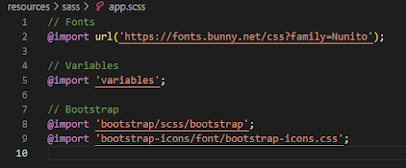


Comments
Post a Comment